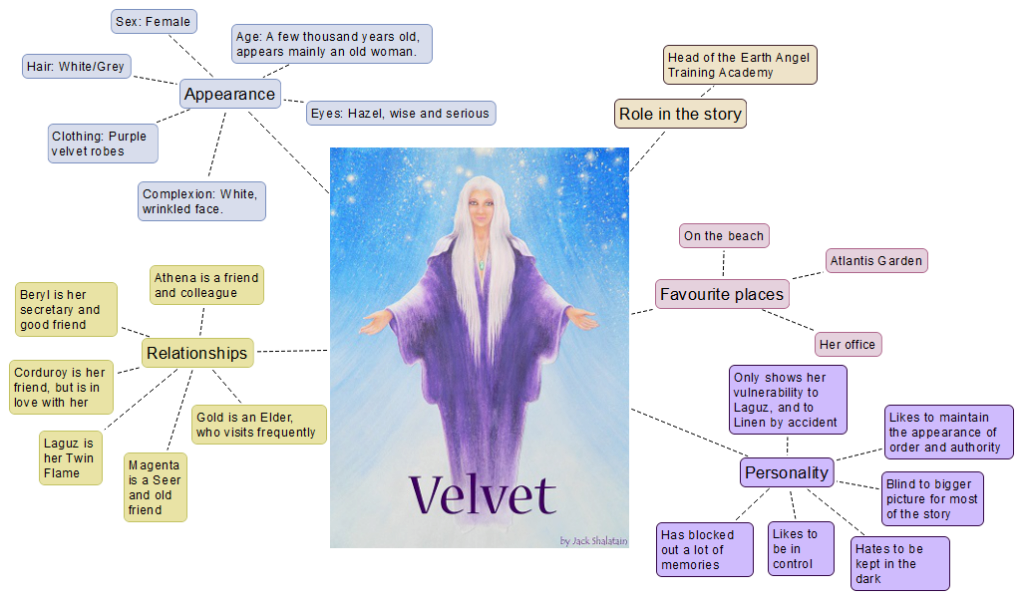One of my favourite tools that I discovered last year was Scapple. Created by Literature & Latte, the same folk who brought us Scrivener (which will feature in another post), Scapple is a super simple, yet beautifully useful tool that I personally think is essential for authors. And here are five reasons why.
Scapple Use #1: To Create a Plot
Scapple is a digital mind mapping tool, so it makes sense that if you are a plotter, you could use it to create a visual outline of your book. And then as the story progresses, you can add in any changes or deviations or subplots as you go along. As you can see, I am not a plotter, and therefore have no idea what should be on one, but here is a basic idea of how to create one.
Scapple Use #2: To Create a Timeline
Whether you are a plotter or a pantser, creating a timeline is essential if you’re to keep track of the events in your story. Plotters would probably create the outline before writing, but being a pantser, I like creating it afterwards, when I’m in the editing stage, so I know that the story makes sense. The timeline below was created after writing The Elphite, as you can see, I have incorporated Scapple Use #3 in this too.
Scapple Use #3: To Create a Chapter Summary
If you use Scrivener, then you can use the corkboard feature to keep track of what’s going on in each Chapter, and you can see quite easily how long each chapter is, to make sure that they’re similar lengths. If not, you can use Scapple to create a chapter summary, which will help in the editing stage if you need to add extra things in, or move things around, or just check the continuity.
Scapple Use #4: To Create a Family Tree
If your story spans several generations, or just has a particularly complicated story line involving different families, then creating family trees to keep track of who’s who can be quite useful. Though Scapple only has very basic tools, you can make the text boxes different colours, different shapes, and different sizes. You can join the boxes with dotted lines or arrows, you can add images too (though it does seem to make it a bit slow to work with if the images are a very high-resolution). What I love is that you can create a huge, complicated mind map, then just highlight, copy and paste some of the boxes into a new document, and then create a new one just featuring that detail. When I used to mind map on paper with a pencil, I would end up with an endless number of versions as I made mistakes, rubbed things out, wanted to move things around etc.
Here’s the family tree I created for The Doorway to PAM:
Obviously you could add dates to this and other details if you wanted to, I just needed a basic layout so I could remember who was who.
Scapple Use #5: To Create Character Profiles
Again, this is a post-writing exercise for me, but Scapple is quite useful for creating character profiles, to keep track of their background, appearance, likes and dislikes etc. I created this one for Velvet, who is the main character in the Earth Angel Series.
I use Scapple for lots of other things too, which are not related to writing my books. Do you use Scapple? What do you use it for? If you have any tips you’d like to share with other authors, please feel free to do so in the comments below!
Scapple is currently available for Mac and Windows, it is a download, and there is a discount for students/teachers. It is a super reasonable price, and well-worth buying!
 Michelle is the author and publisher of 8 Visionary Fiction novels, all available on Amazon in paperback and on Kindle. She spends her days helping Indie Authors to publish their books, taking photographs and making gluten-free cakes.
Michelle is the author and publisher of 8 Visionary Fiction novels, all available on Amazon in paperback and on Kindle. She spends her days helping Indie Authors to publish their books, taking photographs and making gluten-free cakes.
If you need any help with your publishing journey, please do get in touch with her by emailing theamethystangel@hotmail.co.uk. You can book a Skype session or a phone call with her, or ask questions via email. Please do follow this blog to receive more posts on Indie Publishing.
Disclaimer: All views, ideas and tips presented on this website are my own, based on my own experience and the experience of my clients. It is by no means the only way to do it, or the right way to do it, but it is the way that works for me. Please take what helps you and makes sense to you, and don’t worry about the rest for now. Please know that I take no responsibility for anything that happens as a result of you following my advice. I have created this blog as a resource for Indie Authors to help them make the publishing journey a little easier.